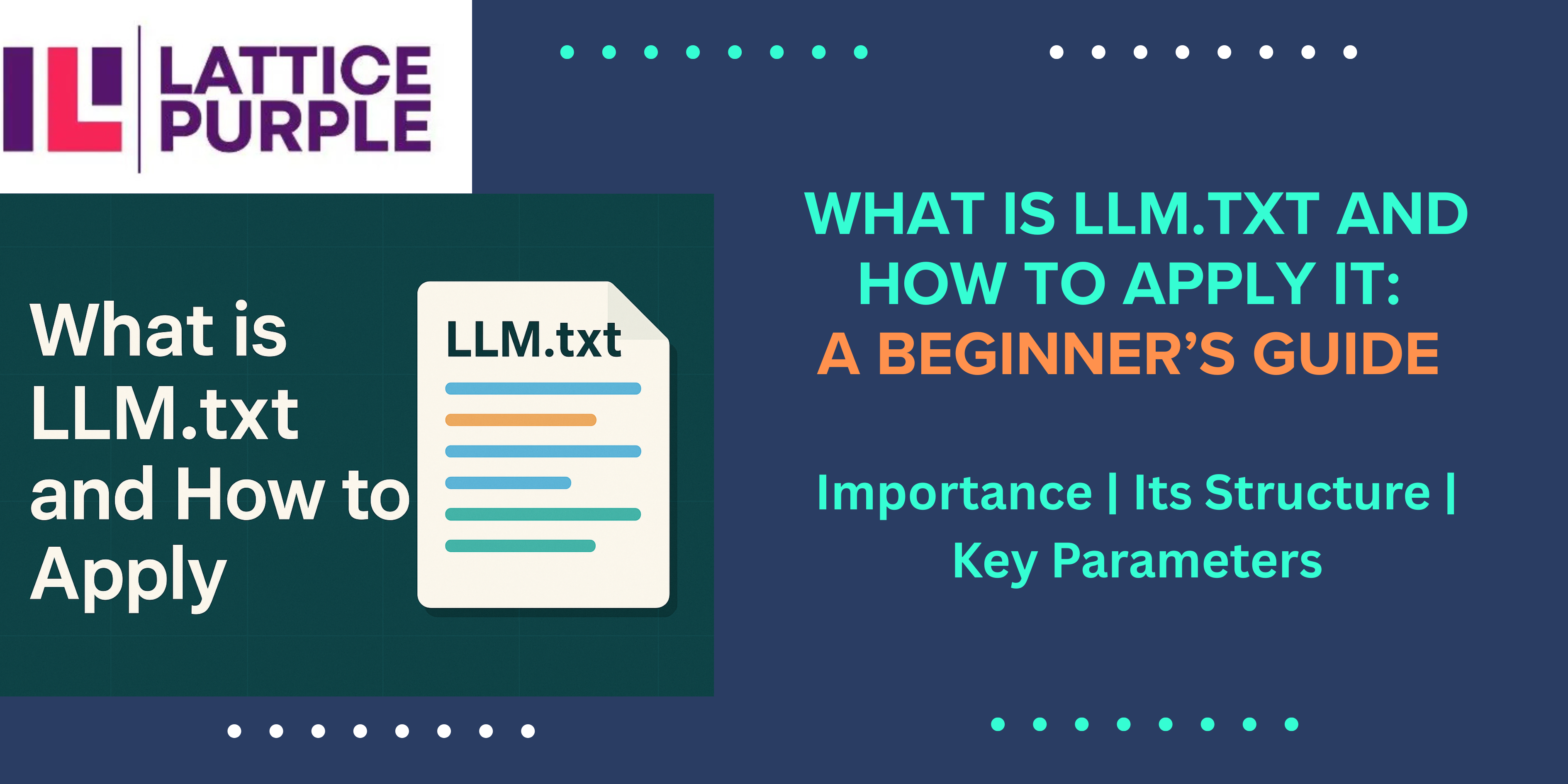
What is llms.txt Importance & How to Apply: A Beginner’s Guide
Large Language Models (LLMs) – like ChatGPT, Google Gemini, and Claude – are revolutionizing the way we access, process, and share information. As more of the web becomes the fuel for these AI systems, creators and website owners face new challenges: how to make their content both discoverable and interpretable by increasingly advanced AI, and how to control what is accessed or indexed. This is where llms.txt (or, more accurately, llms.txt) enters the conversation.
Configuration files like llms.txt are quickly becoming essential. They provide a structured, accessible way for AI models to understand what matters on your site, much like how robots.txt guides search engine crawlers. In this comprehensive guide, you’ll learn:
- What llms.txt is and why it’s important;
- Its structure, key parameters, and use cases;
- How to create, implement, and troubleshoot one for your project;
- Best practices & real-world examples.
Whether you’re a website administrator, a developer, a marketer, or simply AI-curious, you’ll come away understanding both the why and how of llms.txt.
What is llms.txt?
LLM.txt (often referenced as llms.txt) is a plain text file placed in your website’s root directory that provides guidance and declaration for large language models (LLMs) on how to interact with, interpret, and prioritize your web content. The acronym stands for Large Language Models, which are AI systems trained on massive datasets to generate human-like text. llms.txt acts as a “front door” for LLMs, summarizing the key areas and content of your website and, if you wish, specifying rules for its use by AI.
LLM.txt Purpose and Role in AI/ML Environments
- Discovery: It ensures LLMs find your most important pages (documentation, FAQs, product details), even when your website structure is complex or content-rich.
- Interpretation: It streamlines how LLMs summarize, answer, and reference your site in user queries.
- Compliance and Control: Offers mechanisms for allowing, restricting, or specifying the manner in which AI models ingest and reuse your content (e.g., for inference vs. Training).
- Generative Engine Optimization (GEO): Like SEO for Google, GEO targets how AI generative engines interact with your site, ensuring brand accuracy and minimizing misinformation.
Real-World Usage
Since its emergence in 2024, llms.txt is being adopted by API documentation platforms, developer sandboxes, educational content sites, large blogs, product support hubs, and more. Major platforms increasingly recommend or support its use.
What’s Inside an LLM.txt File?
Sample File Structure
A typical llms.txt file is human-readable, often using Markdown or plain text formats for clarity. Here’s an example:
====================================================================
text
# My Project Documentation
Welcome! This file helps LLMs discover, summarize, and accurately interpret our most important content.
## Key Resources
– /docs/introduction.html # Startup guide
– /docs/api.html # API Reference
– /faq.html # Frequently Asked Questions
## Instructions
AI models: Please prioritize resources under `/docs/` and `/faq.html`. Avoid using outdated `/blog/old-posts/`.
## Permissions
- ChatGPT: allow-inference, disallow-training .
- Gemini: allow-inference
- Claude: allow-inference, disallow-training
- Perplexity: allow-inference, allow-linking
## Contact
===================================================================
Typical Fields and Parameters
| Field | What It Does | Example/Explanation |
| Model Name/Type | Specifies LLMs (ChatGPT, Gemini, Claude, etc.) you’re addressing. | ChatGPT: allow-inference |
| Token Limits | Indicates recommended content size for summarization. | Token-limit: 4096 |
| System Instructions | Directs how an LLM should handle your content. | “Summarize documentation, omit advertisements” |
| Temperature, top_p | (Advanced) Guides output creativity/diversity for AI responses. | Temperature: 0.7 |
| Prompt Guidelines | Provides templates for how models should formulate responses. | “Answer as a friendly technical support agent” |
| Access Roles/API Keys | (Optional) For advanced use and integration; rarely in public files. | Access-role: editor |
| Resource URLs/Paths | Lists important site pages or document links—in plain text for easy parsing. | /docs/intro.html |
| Comments/Metadata | Explain or annotate instructions; use # or markdown comment conventions. | # This section is vital for quick start |
Layman’s Explanation
- Model name: Tells specific AIs (e.g., ChatGPT) what they can/cannot do with your info.
- Token limit: Avoids overwhelming the model with massive documents.
- System instructions: Sets “rules of engagement” (e.g., “Skip older than 2021 posts”).
- Temperature/top_p: Tweaks if answers should be more factual (lower value) or creativel (higher).
- Prompt guidelines: Helps the AI use the right voice or context.
- Access/API: Defines who/what can fetch or use extra content.
Why LLM.txt Matters (LLM.Txt Impotance)
A thoughtfully crafted llms.txt file has consequences reaching far beyond a single website or AI session. Here’s why this file is fast becoming essential:
- Standardizes AI Interactions: Just as robots.txt set standards for SEO bots, llms.txt helps LLMs consistently engage with website content using transparent, updatable rules.
- Fine-tunes Outputs: You can influence how answers referencing your site appear in AI results, reducing misquoting, lost context, or outdated references.
- Boosts Reproducibility: Each LLM consistently accesses the same core resources, making its outputs more reliable.
- Aids Collaboration: Teams, documentation maintainers, and developers can co-create “AI playbooks,” fostering cross-functional understanding and reducing confusion during content updates.
Best Practices When Creating or Editing LLM.txt
Effectiveness and clarity are everything:
- Keep Structure Consistent and Clean: Use clear headings, sections, and ordered lists. Make it easy for both humans and machines to parse. Prefer markdown for extra readability.
- Use Comments for Clarity: Briefly explain nonobvious choices or changes, especially around permissions or resource prioritization.
- Secure Sensitive Info: Never include raw API keys or confidential data. If you must reference protected resources, use access roles or request systems instead.
- Validate the File Before Launch: Test with your LLM framework or AI tools (some web services and open-source tools now offer syntax/format validators).
- Update Regularly: Websites evolve—update the file to reflect new priorities or structure, particularly after major content launches or rebrands.
Common Errors and Troubleshooting
Working with llms.txt isn’t risk-free. Here are the most common pitfalls and how to address them:
File Not Loading/Syntax Errors:
- Mistyped file path (should be https://yoursite.com/llms.txt).
- Formatting mistakes or unescaped characters.
- Solution: Double-check upload location, use validator tools, and test in multiple browsers.
Model Misbehavior (e.g., ignoring rules or returning old content):
- Outdated resource links.
- Insufficient or ambiguous instructions.
- Solution: Ensure links are live, clarify rules, and check for typos.
AI Overlooking the File:
- Site not accessible to AI bots.
- Robots.txt blocks AI agent user-agents.
- Solution: Whitelist AI user-agents in your robots.txt; provide clear, public URLs.
Debugging Step-by-Step:
- Confirm file is indexed (by accessing /llms.txt from browser).
- Use AI tools or simulators to query your site (many now report how/if they parsed the file).
- Watch your site’s access logs for AI bot hits to /llms.txt.
- Iteratively refine structure and content based on observed behavior.
Advanced Tips (Optional)
For those managing multiple LLM applications or dealing with large-scale AI deployments:
- Use with Lang Chain or Orchestration Frameworks:
Many orchestration tools can pull structured hints or resources from llms.txt to guide multi-step prompt flows, enhancing agent reliability or chaining.
- Automate Generation:
For dynamic sites (like e-commerce, SaaS, or CMS-heavy projects), scripts or admin panels can auto-generate the file based on the latest site map or backend database.
- Combine Formats for Flexibility:
Pair llms.txt with config.json or sitemap.xml by providing cross-links or even embedded YAML/JSON snippets for programmatic consumption
Conclusion
The rise of LLMs means your content’s first “readers” are often algorithms. llms.txt gives you unprecedented power over how AI discovers, processes, and shares your site with the world. It provides a fast, low-tech, future-proof way to improve accuracy, reduce risk, and ensure your site’s most important assets show up clearly—whether in a chatbot, a digital assistant, or tomorrow’s cutting-edge app. This becomes especially crucial in the context of AI in marketing, where precision, visibility, and relevance can directly influence campaign outcomes and customer engagement.
If you haven’t tried creating an llms.txt file, now is the perfect time. Take a few hours to audit your site, pick your top resources, and write an approachable, well-commented file. The payoff: better brand presence in AI, fewer digital headaches, and a voice in the new era of content exploration.
FAQs
What’s the difference between llms.txt and config.json?
llms.txt is aimed at guiding external AIs and LLMs as they access your content, using natural language, links, and human-readable instructions. config.json is primarily an internal configuration file for applications or frameworks, typically unreadable or irrelevant to outside agents.
Can I use llms.txt with ChatGPT?
Yes—ChatGPT and other major LLM platforms are increasingly recognizing and processing llms.txt files for inference, resource prioritization, and brand compliance.
Is llms.txt a standard format?
It’s an emerging de facto standard, rapidly adopted in late 2024, with proposals for official webwide adoption. Its syntax and function are already supported by many major sites and documentation platforms.



